The Subdomain Manager tool integrated into your web hosting Control Panel allows you to create subdomains to your existing domains and to efficiently control their settings through a user-friendly web-based interface.
What is a subdomain?
Using subdomans allows you to more efficiently organize the information on your content-rich website. They enable you to assign unique web addresses to each section of your site, thus helping your visitors to better differentiate all available sections and navigate more easier between them. Subdomains represent specific web addresses created as second-level names to a particular domain. For instance, the subdomain created to the ntchosting.com domain is blog.ntchosting.com. Its main function is to provide a more distinctive web location for the blog section of the site (as compared to ntchosting.com/blog), so that the blog is considered as both an individual website and an integrate part of the main site.
What is a subdomain manager?
To create subdomains for your site you need to have a domain name already registered with your registrar or hosting provider. Once you have your domain active with the DNS settings propagated online, you will be able to start creating custom subdomains for it. The maximum number of subdomains you can create for a domain is usually defined by your host. Most of the hosts today allow you to create multiple domains as bigger hosting packages even offer an unlimited subdomains option.
To provide you with an easy way to create subdomains hosts offer a user-friendly subdomain management interface, integrated into the web hosting Control Panel that comes with their hosting services. A regular subdomain manager should include a simple option for creating new subdomains, complemented with some extra subdomain set-up services the type of which may vary from a host to host.
How to get a fully-featured subdomain manager?
All web hosting packages on this website are equipped with an advanced Subdomain Manager integrated into the 'Site Management' section of the Control Panel. It is located right next to the Domain Manager of your account.
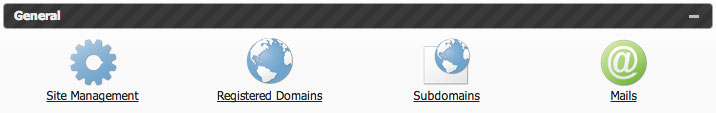
Creating a new subdomain is absolutely straightforward and quick. All you will need to do is just enter the custom part of your subdomain (e.g. your name, your company department name, the word 'blog' or 'forum', etc.) and select the domain name that you want to create it for from the right-hand drop-down menu. When ready with those settings you have two options, to click the Add Subdomain button or to make use of the additional options for configuring your new subdomain.
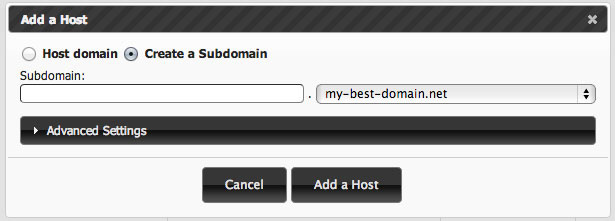
If you decide to further set up your domain, you can take advantage of any of the following options:
Set IP address - with this option you will be able to set a custom IP address to your subdomain from a drop-down list of pre-defined alternatives;
Specify path for files - using this functionality you can point your subdomain to a certain directory in the same hosting account;
-
Set error pages - the option allows you to set your own custom error pages for the most common errors on the web (error 400/401/403/404);
Activate FPE - using this option you can activate Front Page Extensions for your subdomain, if you are intending to use this software to set up your subdomain contents;
-
Activate Access & Error Logs - ticking off this option you will enable the Access Logs Manager and the Error Logs Viewer tools for this particular domain;
-
Enable SSL - with this option you can activate the SSL Certificate Generator to secure your subdomain;
The Subdomain Manager comes absolutely free of charge with each web hosting package. According to the package type you have selected, the subdomain quota can be between 20-500 separate subdomains per account.