Bandwidth Limit / Data Transfer / Monthly Traffic
You are about to launch your new website on the World Wide Web and are wondering where to start from? Make sure you have become familiar with the basic prerequisites for running a website online - disk space and monthly traffic.
While disk space ensures your website's location on the Internet, data transfer fuels its availability online. With an insufficient data transfer quota your website will not be showing up online at all, which is why you should be very careful when searching for the right website hosting provider. We, at NTC Hosting, are offering you web hosting plans with plenty of monthly traffic resources for various purposes.
Monthly traffic
The web is the busiest place we know today, with millions of websites now available online, competing to catch the users attention. Apart from the common marketing and search engine optimization techniques, one of the key weapons website owners use in fighting for their visitors attention is the name of their website - i.e. their domain.As a web hosting plan feature, 'monthly traffic' can be found under many names such as 'traffic', 'data transfer', 'file transfer', 'site bandwidth', 'web traffic', 'bandwidth limit', or just 'bandwidth'. There is, however, a difference between the terms data transfer (traffic) and bandwidth. Data transfer is all the information downloaded from your website and transferred to your visitor's computer from your hosting provider's server at a given moment. Bandwidth refers to the capacity of the transfer connection and is a static value defined by your host. The transferred information includes all files on your website (text, images, multi-media files) that can be viewed or downloaded. The amount of consumed traffic is highly dependent on the amount and type of files you have, as well as on the number of visitors browsing through your website.
Monthly traffic with NTC Hosting
All web hosting plans sponsored by NTC Hosting include plenty of monthly traffic and disk space resources for various website set-up purposes. The data transfer quota is used on a monthly basis, meaning that it is restored each month. Simply choose a plan that will be corresponding to your actual online needs and stay calm that your website(s) will be able to receive multiple repeat visits. The data transfer on our servers is measured in gigabytes (GB). In our Control Panel you can easily monitor the traffic you have used from the Account Usage graph located on the left. For those who demand more detailed information for their traffic, such as which is the most visited page on their website or from which country they have more visitors, we have all this information ready and waiting for them in the Traffic stats section located in the Live Stats menu in our Control Panel.
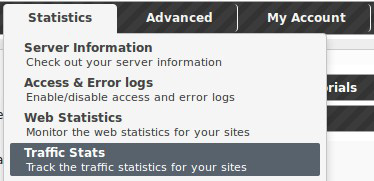
Analyze your monthly traffic with NTC Hosting
Probably the hardest thing to do when looking at your monthly traffic stats is to understand what each stat stands for. When you register a new domain name with a hosting account, you will most likely want to use it to generate some kind of profit. In order to generate profit online, you will have to closely watch over your traffic information, since it contains all the details you need to form a successful marketing strategy.
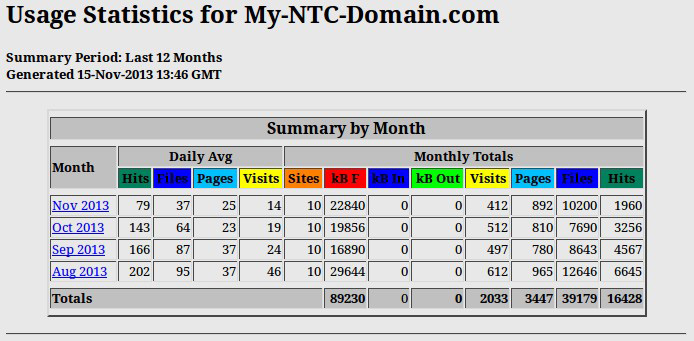
Here is a short explanation of what the stats in the table stand for, which can help you understand much better the traffic information offered by NTC Hosting.
Hits represent the total number of requests made to the server during the given time period (month, day, hour etc).
Files represent the total number of hits (requests) that actually resulted in something being sent back to the user. Not all hits will send data, among them 404-Not Found requests and requests for pages that are already in the web browser’s cache.
Tip: By looking at the difference between hits and files, you can get a rough indication of repeat visitors. The greater the difference between the two, the more people are requesting pages they already have cached (have viewed already).
Sites are the number of unique IP addresses/hostnames that made requests to the server. Care should be taken when using this metric unit for anything other than that. Many users can appear to come from a single site, and they can also appear to come from many IP addresses so it should be used simply as a rough gauge as to the number of visitors to your server.
Visits occur when some remote site makes a request for a page on your server for the first time. As long as the same site keeps making requests within a given timeout period, they will all be considered part of the same Visit. If the site makes a request to your web server, and the length of time since the last request is greater than the specified timeout period (30 minutes), a new Visit is started and counted, and the sequence repeats. Since only pages will trigger a visit, remote sites that link to graphic and other non-page URLs will not be counted in the visit totals, reducing the number of false visits.
Pages are those URLs that would be considered the actual page being requested, and not all of the individual items that make it up (such as graphics and audio clips). Some people call this metric page views or page impressions, and defaults to any URL that has an extension of .htm, .html or .cgi.