The Internet world would not have been the same as we know it today, if it were not for the Domain Name System (DNS), which is what converts the easy to remember domain names into machine-easy-to-handle IP addresses. The process of assigning specific DNS records to a domain name is also known as "Forward DNS" - this is what leads the domain name to the exact server. However, there is also a reverse process, known as "Reverse DNS".
The Reverse DNS
The Reverse DNS process is just one side of the behavior of the Domain Name System (DNS). Its main function is to translate the numeric addresses of the websites - the IP addresses, to domain/host names, as opposed to the Forward DNS process. The Reverse DNS refers also to locating which domain name/host belongs to a given IP address, which is why this process is often referred to as Reverse DNS lookup. When a domain name has a valid Reverse DNS, it can also be accessed by just using the IP address - if you type "66.40.65.49" in your browser, you will be directed to NTCHosting.com.
Reverse mapping
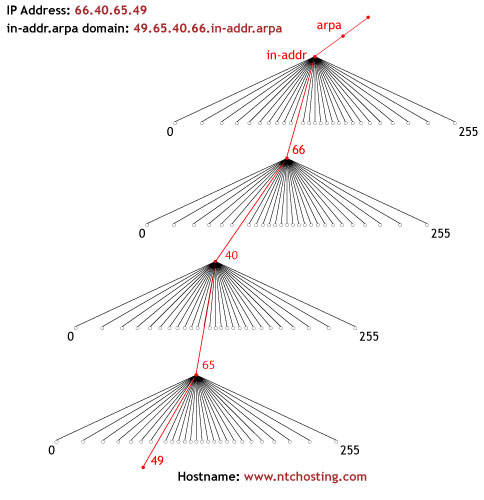
What does the Reverse DNS serve for?
Why would you need a Reverse DNS set up for your DNS server? While it is not as necessary to have a Reverse DNS configured for your domain name as it is to configure a Forward DNS, you will get a better guarantee that everything is working hassle free online with a Reverse DNS set up for your host.
The reverse DNS in action guarantees that you will not encounter any problems with most enterprise management systems, r-commands, your SMTP server, or your network backup system. The Reverse DNS is one of the basic requirements for running some Internet protocols. It is also often used as a spam filter to determine whether the IP address of the incoming message matches an authenticated domain name and to block the message if it doesn't.
Configuring the Reverse DNS
You can configure a Reverse DNS by determining PTR records in a DNS server. The PTR records are managed by the entity that controls the IP address assigned to you. It may be either your host or yourself, if the host has delegated the Reverse DNS for your IP space (containing one or multiple IP addresses) to you. A PTR record usually represents the IP entered backwards, followed by an in-addr.arpa entry.
An example of a Reverse DNS
host 66.40.65.4949.65.40.66.in-addr.arpa domain name pointer www.ntchosting.com.
Reverse DNS PTR records can be set for both IPv4 and IPv6 IP addresses. When a Reverse DNS lookup is made for an IPv6 address, the whole IP must be specified in the PTR record, with each number or letter separated by a dot. The zeros, which are usually omitted in an IPv6 address, are displayed in the Reverse DNS Lookup
An example of an IPv6 Reverse DNS
host 4321:0:1:2:3:4:567:89abHost b.a.9.8.7.6.5.0.4.0.0.0.3.0.0.0.2.0.0.0.1.0.0.0.0.0.0.0.1.2.3.4.ip6.arpa
Reverse DNS Lookup tools
The Reverse DNS lookup tools are the same as the regular DNS tools. For Windows machines, the easiest way to check the Reverse DNS records of a domain is the “nslookup” command.
Reverse DNS lookup in Windows
Microsoft Windows XP [Version 5.1.2600](C) Copyright 1985-2001 Microsoft Corp.
C:\Documents and Settings\User>nslookup 66.40.65.49
Address: 10.1.0.1
Name: www.ntchosting.com
Address: 66.40.65.49
In Unix-based systems, the "host" command, which is used to usually check for the A record of a domain name can be used to also check if an IP address has a proper Reverse DNS set up for it.
Reverse DNS lookup in Linux
host 66.40.65.4949.65.40.66.in-addr.arpa domain name pointerwww.ntchosting.com.
And just like the regular DNS tools, there are online based tools, which can be used for Reverse DNS Lookups. You can use our tool, located below, to check if there is a Reverse DNS record for any IP address. Simply enter the desired IP address, type in the verification button and hit the "Check Domain" button.
Reverse DNS Records with NTC Hosting
All hosting servers in the NTC Hosting network are set up with working Reverse DNS records to guarantee that all of the services offered by NTC Hosting will be available at all times and to everybody. Per request, we can also set up a PTR record for any of your domain names, but have in mind that in order for us to do so, you must have a dedicated IP address. This service is available with both our CMS hosting plans and our Low-cost hosting offers.