PHP Programming Language
PHP is a server-side scripting language, especially suited for the creation of dynamic web pages. This programming language offers web developers a large selection of instruments. PHP, which has become the basis for many web applications, allows easy insertion in HTML code and connection to MySQL and PgSQL Databases.
The beginning of PHP and PHP 3
PHP was created in 1995 by Rasmus Lerdorf and means Personal Home Page language. Ever since its beginning it has been one of the most intuitive programming languages used for the creation of dynamic web pages. Later, when the PHP team was formed, the parser was rewritten and PHP version 3.0 saw the light of day. The PHP 3 version was the first serious improvement of the PHP language, which fixed a lot of bugs and completely redesigned the PHP core. The meaning of the abbreviation was also changed to PHP Hypertext Preprocessor.
Let's see, for example, a sample PHP code, which relays on the Echo command to display "Hello World!":
The "Hello World!" script:
<?phpecho 'Hello World!';
?>
One of the most notable advantages of the PHP language is its ability to easily interact with databases. Below you can see several examples of how PHP manipulates with a MySQL database:
Examples of PHP manipulations with MySQL
<?php// Connecting, selecting database
$link = mysql_connect('dbhost', 'dbuser', 'dbpassword')
or die('Could not connect: ' . mysql_error());
mysql_select_db('my_database');
// Performing SQL query
$query = 'SELECT name, qty, price FROM products';
$result = mysql_query($query)
or die('Query failed: ' . mysql_error());
// Printing result
while ($row = mysql_fetch_assoc($result)) {
echo "Product:".$row['name']
.", Quantity:".$row['qty']
.", Price:".$row['price']."<br>";
}
// Free resultset
mysql_free_result($result);
// Closing connection
mysql_close($link);
?>
PHP 4
The launch of PHP4 marked serious progress in the usage of the programming language. This is the first version powered by the Zend Engine, which allows working with encoded files through the Zend Optimizer. PHP 4 also saw the introduction of the superglobals - $_GET, $_POST, $_SESSION. For more detailed information on PHP 4, you can check our dedicated article.
PHP 5
The latest, so far, version 5 introduced a completely reworked, advanced object-oriented programming support, as well as many improvements towards better productivity and security. PHP 5 is an attempt to break from the PHP 3 era, while still offering almost complete backwards compatibility. Unfortunately, this PHP version still does not offer native support for Unicode or multibyte strings. To find more information on PHP 5, you can check our dedicated article, or our comparison between PHP 4 and PHP 5 here.
PHP with NTC Hosting
NTC Hosting offers its clients an ultimate PHP hosting solution with the possibility to choose the older, but proven PHP4, or to easily upgrade to the newer PHP5. To change the PHP version, simply go to the PHP Settings menu in our Web Hosting Control Panel and select your preferred PHP revision.
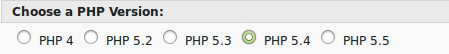
Another special bonus for our clients is the opportunity to easily configure PHP according to their specific needs by means of a custom php.ini file, which we offer to them in our PHP web hosting plans. This will provide web developers with the much needed freedom of configuring PHP to their liking, without having to go for a more expensive dedicated solution.
Given the above-mentioned features: secure and fast servers, PHP4, and PHP5 web hosting support, the customizable php.ini file, and the integrated system for the installation of more than 30 popular PHP scripts, NTC Hosting is the right choice for your website.