What is the FTP Manager?
To leverage the power of FTP as the technology lying behind the fast and easy transfer of files over the Internet users need to have two basic things at hand - a reliable FTP client and an active FTP account. Through the client tool they will be able to make real-time connections between their computers and the servers they wish to upload/download files to/from. The FTP account is needed to give users authorized access to the server that they wish to connect to. The administration of FTP accounts is executed through specific FTP manager software.
Getting a good FTP software tool, either free or paid, can be done at any time by simply downloading it from the web and activating it on your PC. To obtain an FTP account, you need to first find a reliable host and sign up with them. Then you will be given FTP access to one of their servers through default FTP login credentials assigned to you personally.
The fully packed web hosting services by NTC Hosting give you a powerful web-based tool for creating and managing more than one default FTP account - FTP Manager.
Add an FTP account through the FTP Manager
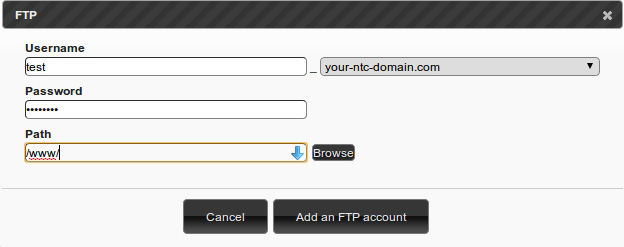
FTP manager - Basic features overview
Through the user-friendly interface of the FTP Manager, coming as an integrate part of the Control Panel, you can modify the default FTP account we assign to you upon sign-up and create additional independent FTP accounts if necessary at any time. The settings you can modify include the account's password and the FTP access path/directory.
To create a new FTP account using NTC Hosting's FTP manager, you need to log in your web hosting control panel and to navigate to the FTP manager section. First off, you need to set your account's host, and then fill your desired FTP username and password in the corresponding fields. Also, you must type or browse to the account's destination path, which will be a folder in your account's root folder. Then click on the 'Add FTP Account' button.
Once you have created an FTP account, you'll probably ask yourself how you can manage it. Our FTP Manager gives you control over your existing FTP account. Using the Edit option you can change your account’s password and its path.
Also, if you want to remove an FTP account you can do that easily through the FTP Manager. Just click on the corresponding icon in the Delete column and the account should be deleted. Please note that you cannot delete your default FTP account.